We are pleased to announce that SoaringCafe.com is available in a mobile edition, so you can now view the Café in a format optimized for your smartphone or tablet. We’ve successfully tested the mobile edition with an iPhone, Android phone, and iPad; however, the mobile format should automatically adapt to any current smartphone or tablet. We’ve included a few iPhone and iPad screenshots to show you how it looks.
The first time you access SoaringCafe.com with a mobile device, you may see a message instructing you to scroll to the bottom of the page and click the ‘Switch to mobile edition’ button. If so, just click the ‘Close’ or ‘Close Message’ button at the end of the message, then scroll to the bottom of the displayed page and perform the switch as directed. You should only have to do this once. The mobile format should remain the default unless you manually switch it back to ‘Desktop View’.


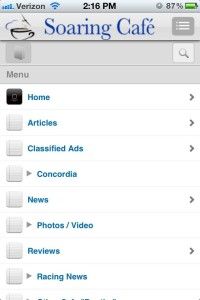
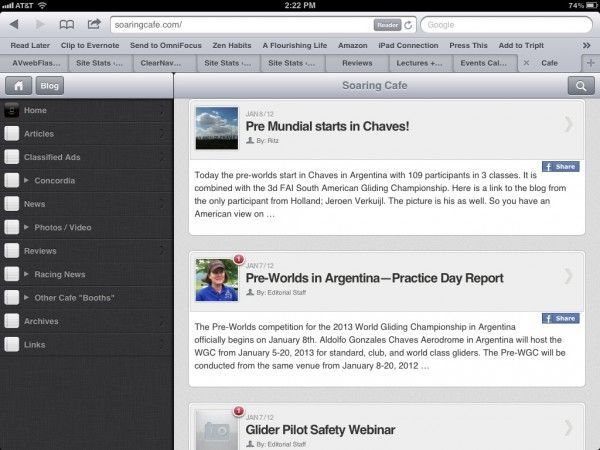
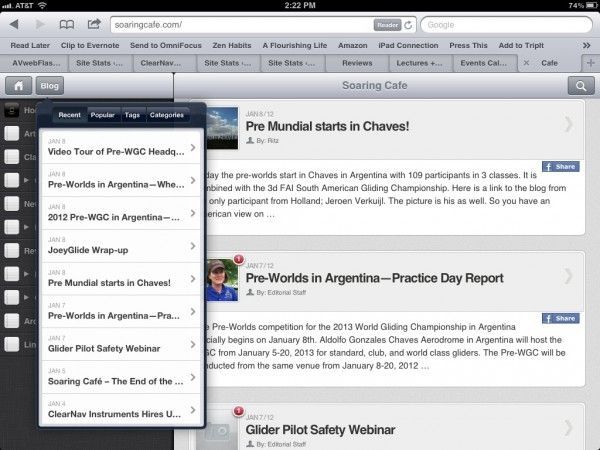
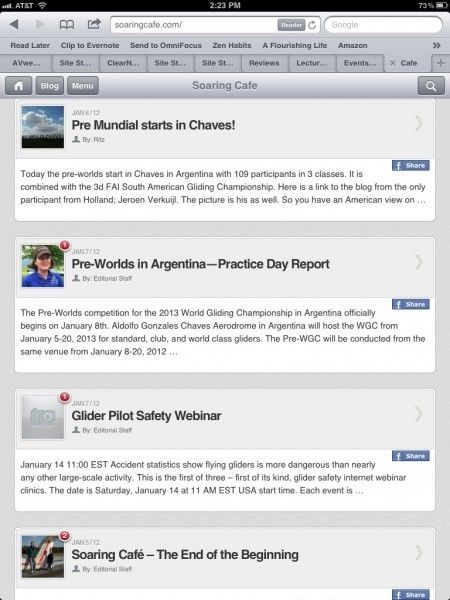
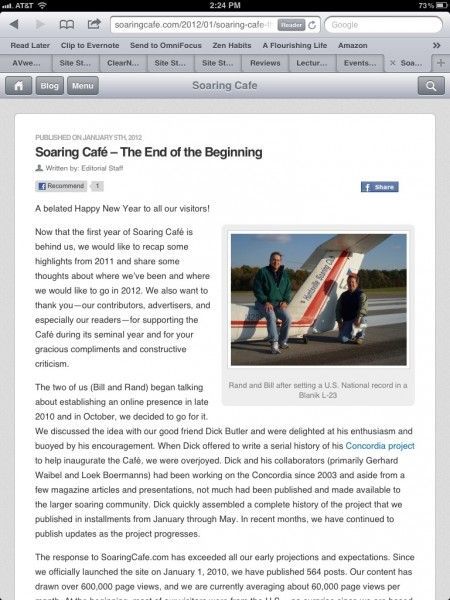




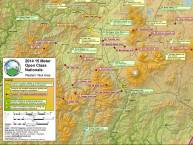

2 comments for “Soaring Café Goes Mobile”