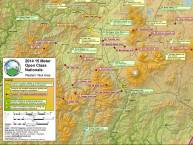The latest in a continuing series of improvements, additions, and upgrades to SoaringCafe.com is the Café calendar of events.
A ‘thumbnail’ view of the calendar appears under ‘Upcoming Events’ in the right sidebar beside the ‘Other News’ column header. You can also access it by clicking the new Calendar sub-menu.
The most exciting feature of the new calendar is that it’s YOUR calendar. We invite all our readers to begin posting soaring events to the calendar NOW! Using the calendar is pretty intuitive, but to help you get started, we’ve included a series of screenshots below.
Calendar Menu Item
Eagle-eyed readers may have noticed the new Calendar sub-menu, which made its debut today on the Café menu bar. The screenshot shows the so-called Posterboard view, which is one among several selectable views.

Calendar on Home Page
The new calendar is in the right-most column of the home page. You can subscribe to the Café calendar from your personal or Google calendars by pressing the appropriate Add button To see more events and to post events, click the View Calendar button.

Stream View
The Stream view displays menu items in a vertical…ah…stream. You can also choose among the usual month, day, and week views.

Agenda View – Collapsed
The Agenda view displays all events in a list.

Agenda View – Expanded
Pressing the Expand All button in Agenda View reveals more information about the events. The Read More button, as you might expect, displays all posted information about the event.

Read More
Here’s what you see after pressing Read More. Note that you can get back to the calendar by pressing the button circled in red. You can also add that item alone to your computer’s calendar or your Google calendar, or you can request an email notification by pressing the appropriate buttons below the map.

Subscribe from Personal or Google Calendars
You can subscribe to the Soaring Café calendar from your personal (iCal, Outlook, etc.) calendar or from your Google calendar.

Print Agenda View
In the Agenda view, you can press the Print button to create a hardcopy of the agenda items.

Post Your Event
Of all the great features offered by the Café calendar, we think the best is the capability to post your own event.

Post Your Event Popup
Pressing the Post Your Event button brings up the popup window in the screenshot. As you can see, just about any kind of information you would want to include about an event is covered in the Popup window fields. Note that you can add website URLs, a map, and upload images to embellish the event notice.