[Thanks to Steve Vihlen (SV) for sharing his impressions of iGlide, the software for glider pilots developed by Butterfly Avionics for Apple iOS devices. Steve was the winner of the Soaring Café’s first weekly iGlide give-away last month. – Ed.]
I thought you’d like to have an update on my pre-flight/setup experiences and some of my observations.
First of all, as one would probably expect, most of the challenges that I had were “self inflicted”. I have spent some time with the iGlide each of the last four days and now feel quite comfortable with each feature as best that I can before actually getting into the air.
These comments address the point of downloading and configuring the app:
1. The first problem I created for myself was in the download from iTunes. Not being very familiar with purchasing/downloading apps from the iTunes site, I downloaded iGlide from the App Store on my iPhone. If I had been purchasing the app directly, I think it would have been fine, but iTunes prompted me for my Apple ID and Password. This started the download… and charge! Oh well, I got that taken care of with no problem. I assumed wrongly that the code that you provided was to be inserted into the app once it was downloaded to allow full access to the full featured app. For your future drawing winners, I might recommend including a bit more detail about the initial download. i.e, Do the download from your computer or iPad, not one’s iPhone. It’s much clearer and easier to understand from the full web page.
In iTunes go to iTunes Store: On right side of page Quick Links: Redeem. From this point it was very straightforward. The iTunes store recognizes the code and will automatically start the download for iGlide.
2. As with any new software that I’ve learned, unfamiliarity is a hurdle to overcome. Having experience with a similar program doesn’t necessarily help. I believe there is no substitute for practice and time spent with the application going over each feature until one becomes comfortable with it.
My biggest problem that I finally overcame last night was importing my own local turnpoint files. Even though these files have worked flawlessly on my other device, they apparently have a slight format difference that did not allow their import into iGlide. (Even though they were .dat files) After finally ruling out other possible problems of why they wouldn’t import, I went to the source and downloaded the same files from John Leibacher’s World Wide Turnpoint Exchange. soaring web.org/TP This was the solution. The turn points loaded perfectly.
Another turnpoint related question that I think I’ve finally resolved was my interest in loading my “airspace.sua” files. Even though they were in the “file sharing” window in iTunes, they would not load to iGlide. I’ve resolved the problem with this: To selectively load and show only my soaring sites’ local turn points and airspace, I will use iGlide airspace and deselect everything not related to airspace. This allows one to access airspace information in the map mode and see only my desired turn points.
3. Other miscellaneous observations that I’ve noticed are:
When transferring files to your iPhone it’s not necessary to click on the “Sync” button in iTunes. It happens automatically. And to take effect, I’ve noticed you have to close the iGlide app and re-open for the app to recognize the change with new files.
One time during my opening and closing of the app, iGlide crashed. When I would select the iGlide icon on my iPhone, it would go blank and then return to the iPhone main screen. The way I fixed this was to delete the app from my phone and re-download it from iTunes. Was really simple to do this, except one has to re-load all of your settings. But now that I’m familiar with it that was no problem. I don’t think the crash was an inherent problem with iGlide. I think what caused it was just being to quick back and forth with opening and closing the app as I was trying different configurations to get the turn points to load.
So these are the points that I thought were most noteworthy so far. I like the app a lot and am ready to fly with it this week. I’ll email you all my impressions and thoughts after I get some time with it in the air. I’m interested in “post flight” procedures. i.e. transferring flight files for saving on my computer for analysis and sending in to the OLC for daily scoring. (I love the OLC and see using this feature for most of my flights). I’m thinking one may be able to come to a stop after a flight and submit your flight to the OLC directly, as long as one has internet access. Most of where we fly has 3G available so this wouldn’t be a problem I think.





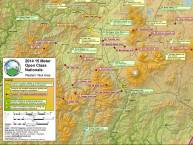

1 comment for “iGlide – Impressions from a New User”