GliderSource.com is a new soaring classified ad site that started taking ads on May 1st. The site aims to be well organized, easy to use, and provide additional functions for a great experience for both for the seller and the buyer.
As the developer, I’m an airline and glider pilot, and as well as the webmaster for BobWander.com (Bob’s Soaring Books and Supplies online store). In fact, it was Bob who called me a few months back and asked if I’d be interested in building a classified ad website for the soaring community that was better than anything else out there. I took the challenge.
The first step was to make GliderSource.com database driven. That opens up a lot of doors on organization and functionality. The database structure is transparent to the user (you don’t even have to know what a database is) but it makes it possible to search, sort, display, and manage the ads more effectively. For example, we capture the manufacturer for those buyers looking for a specific brand, plot the location on a map, and sort by category and date.
Specifically, users can place an ad at any time, including photos, and even a link to a youtube video. Photos can be uploaded and are automatically sized (not cropped) and immediately included in the ad – similar to Craigslist. Ad authors can edit their ad (including photos) at any time. Ads are placed into one of nine categories (sailplanes, motorgliders, tow planes, equipment/supplies, instruments & electronics, media, services, miscellaneous, and wanted). Some of these catergories will be new to soaring classifieds and now give those offering services and selling books/CDs,etc another way to be found. The orgainization should make it easier for buyers for find what they want without having to page through lots of other ads unrelated to what they are looking for. Of course, there’s a powerful search feature for those that don’t want to browse.
During my research for the site, I looked at a lot of other classified ad sites; not just soaring, but equine, boating, craigslist, etc., noting the things I liked, didn’t like, and what I thought was missing. There’s still a list of ideas not yet implemented, and I’m always on the lookout for more ways to make it better.
All the basic functions of the site are totally free, and will remain so. It will not cost anything to post or read ads. At some point in the future, a small fee may be charged for and ad or membership upgrade that will enable some of the extra features like larger photos, favorites, automatic email notification, and other “power-user” options that will help the site support itself. For now, everyone gets the upgraded membership with all the functions I can manage to program in.
So, let’s take a tour.
A rather fun part of building the site was tapping into the Google maps application. All the ads (except wanted ads) that contain a usable location are plotted on a google map (and you’d be amazed at how Google can figure a location from from some obscure entries). You don’t have to give away your street address. A a city name, airport ID (e.g., KMEV) or even generic locations like “central Ohio” work great too. Each different type of item has a specific symbol, so it’s easy to see what’s available near where you are (or where you’re going).
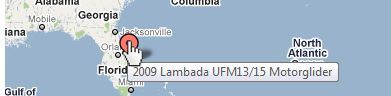 In most browsers, “mousing” over the sybmol will reveal the item’s title, and clicking on it will take you directly to the ad. When the map loads, it automatically sizes to reveal all available items.
In most browsers, “mousing” over the sybmol will reveal the item’s title, and clicking on it will take you directly to the ad. When the map loads, it automatically sizes to reveal all available items.
The nine categories are listed in the menu on the left of each page. One click and you’re looking at all the ads that fit your interest category. If you like, you can choose see all the ads, or just those posted in the last 7 days.
When a list of ads is produced, as you can see in the example below, each ad shows the category, (sailplane) the item title (Sample Advertisement…), manufacturer (Acme), the location, who it was posted by, and when, as well as the price. If the ad contains photos or a video link those are also indicated.
Clicking on the ad title, will display the ad full page, clicking on the ad author’s name will show all of his/her ads (maybe he’s got a whole hanger full of stuff you’d like!).
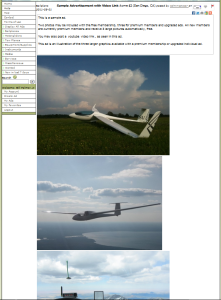 Once at the ad, up to three photos and a YouTube video are displayed. Two medium sized photos are standard, three large photos come with the upgrade (which is currently included free).
Once at the ad, up to three photos and a YouTube video are displayed. Two medium sized photos are standard, three large photos come with the upgrade (which is currently included free).
The site can currently handle up a 5 mb upload, so you should usually not have to bother with trying to resize the photos before you upload them.
At the top right corner of the ad are some of the nice little ad-on features:
Clicking on the envelope icon will open up a built in contact form. This allows the ad to be replied to even from computers that don’t have email set up. It also allows the seller’s email address to remain private if he chooses not to reveal it within the ad to the internet . A future function will allow you to pick up those messages right on the site.
The heart symbol will mark an ad as a favorite. By favoriting an ad, you don’t have to remember where you found it, and have to try to find it again. The menu provides a “my favorites” selection that lets you quickly refer to those those favorites again.
The flag symbol lets a user flag an ad as inappropriate (e.g., non-soaring related items), and will advise the administrator to have a look.
The whole idea of an advertisement is to get the word out, so a pallet of sharing buttons is also provided to let you tweet, post, and otherwise let the world know about what you have – that they need!
The ad author can easily manage his own ads on the My Ads page. Ads can be edited and, of course, deleted . You can also deactivate an ad to temporarily shut it off without deleting it. It’s just as easy to reactivate it to display it again. Why? Perhaps the item is in the shop and not available for viewing, or you’re on vacation and don’t want to be answering phone calls and emails about the ad, or you’re still working on just the right words. The upgrade button turns on those extra features (currently, automatically on for everyone).
I’ve been lucky to work with Paul Remde of Cumulus Soaring, who has provided some great suggestions. Paul is also replacing his soaring-classifieds.com website with GliderSource.com. For the soaring business/website owner like Paul, GliderSource.com strives to provide a better service for his clients, and the community as a whole, without the hassle of managing classified ads. If you’d like to integrate GliderSource.com into your website, let me know.
I hope you will come check out GliderSource.com, create a free member account, and list your soaring stuff ;or just come poke around and let me know what you think. The signup is simple. I hope it serves as an asset the soaring community.




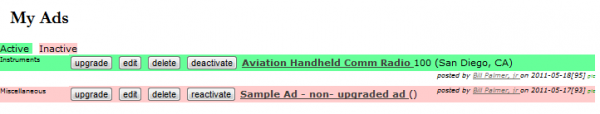




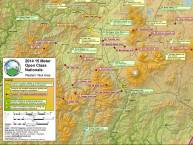

1 comment for “A New Soaring Classfied Ad Site”